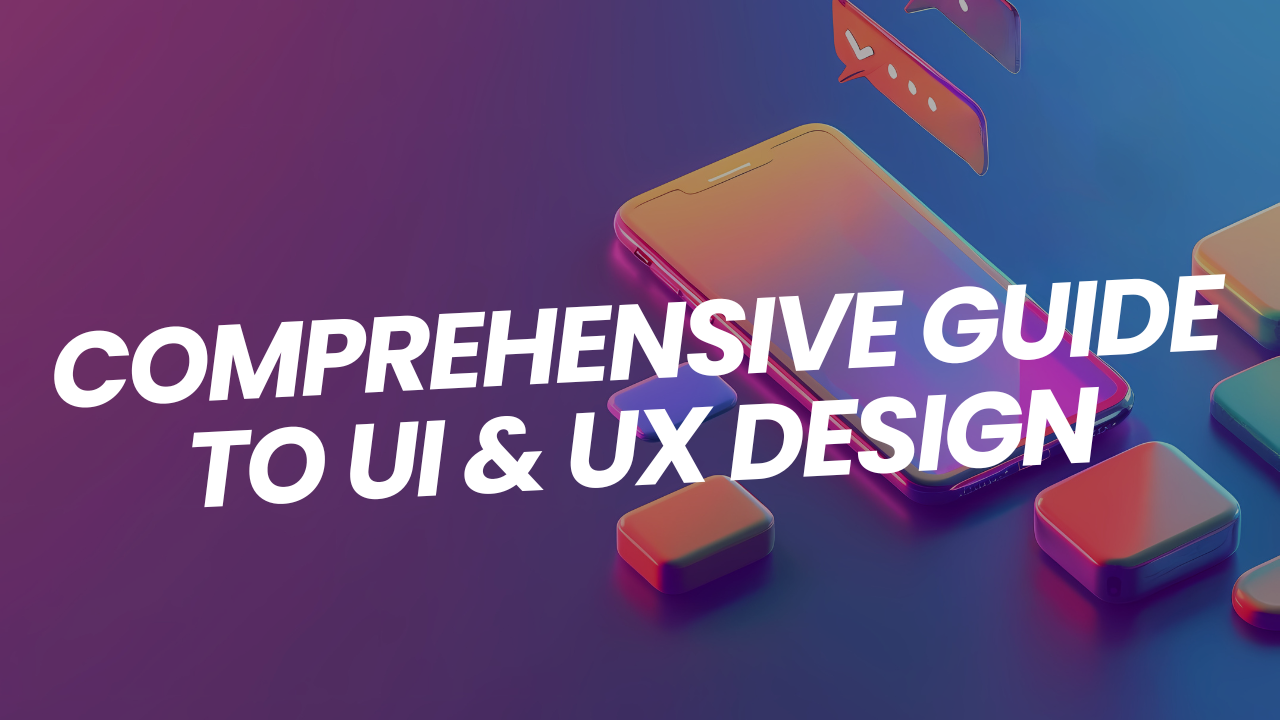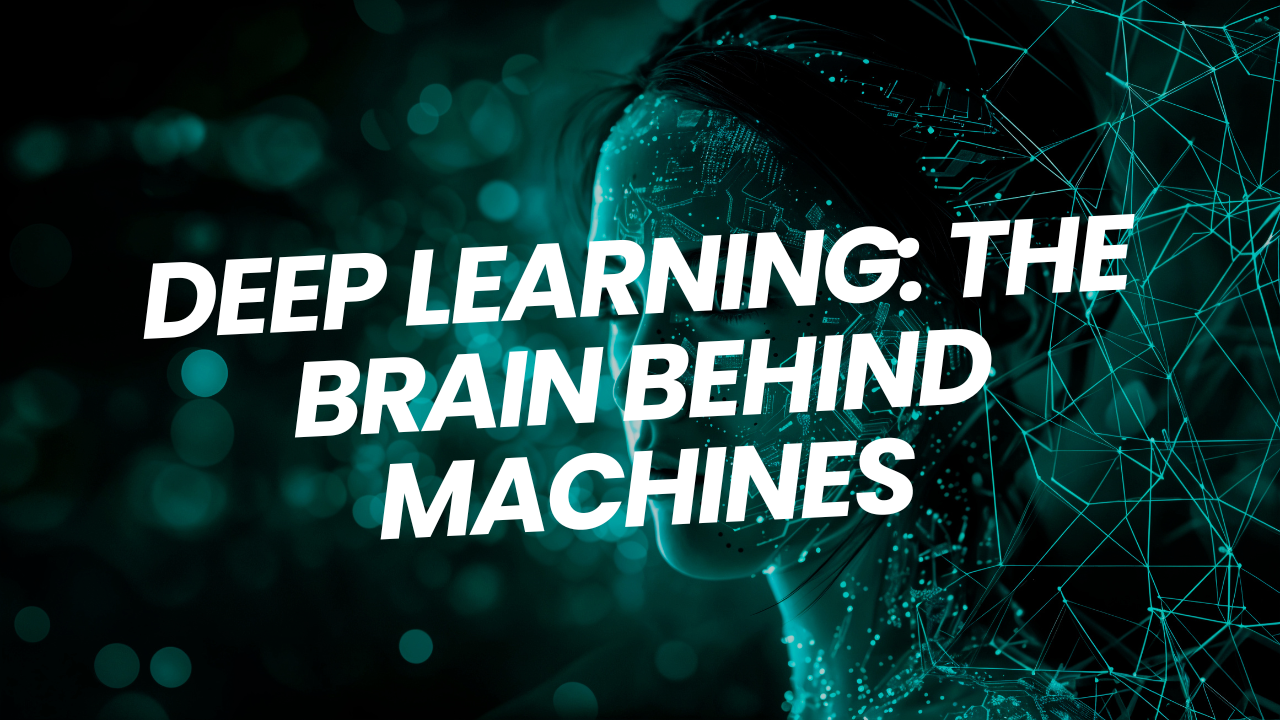Comprehensive Guide to UI & UX Design
1. Introduction to UI & UX
UI (User Interface): Refers to the design of interfaces for software, websites, and applications, focusing on looks and style. A good UI ensures that the user’s interaction with the product is intuitive and visually appealing.
Example: Buttons, menus, icons, typography, and color schemes.
UX (User Experience): Focuses on the overall feel of the user’s interaction with a product. A good UX ensures the product is usable, accessible, and enjoyable.
Example: Navigation flow, task success rate, and user satisfaction.
2. Key Principles of UI Design
Clarity: Make interfaces simple and easy to understand.
Consistency: Use uniform design elements across the product.
Feedback: Provide users with visual or auditory cues to confirm their actions.
Flexibility: Design interfaces that cater to both novice and advanced users.
Aesthetics: Use appealing and harmonious visuals to enhance engagement.
3. Key Principles of UX Design
Empathy: Understand user needs and expectations.
Usability: Ensure the product is easy to use and accessible.
User-Centered Design (UCD): Involve users in the design process to refine ideas.
Iterative Design: Continuously test and improve the product.
Information Architecture (IA): Organize information logically to make navigation intuitive.
4. Differences Between UI & UX
| Aspect | UI | UX |
|---|---|---|
| Focus | Visual elements of a product | Overall user experience |
| Goal | Create appealing and functional designs | Ensure usability and satisfaction |
| Tools | Figma, Sketch, Adobe XD | Wireframes, journey maps, surveys |
| Process | Layout, colors, typography, and visuals | Research, prototyping, and testing |
5. UI Design Tools
Figma: Cloud-based tool for collaborative design.
Sketch: Popular for designing interfaces and prototypes.
Adobe XD: Powerful tool for UI/UX design and prototyping.
InVision: Ideal for wireframes and interactive designs.
6. UX Design Process
Research:
Methods: Surveys, interviews, and competitor analysis.
Tools: Google Analytics, Hotjar.
Define:
Create user personas and problem statements.
Ideate:
Brainstorm solutions and sketch wireframes.
Prototype:
Build interactive prototypes using tools like Adobe XD or Figma.
Test:
Conduct usability testing to gather feedback and improve.
7. Common UI/UX Best Practices
Use responsive design for compatibility across devices.
Keep the design minimalistic and content-focused.
Ensure accessibility for users with disabilities (e.g., WCAG compliance).
Incorporate micro-interactions for better engagement.
Prioritize performance and loading speed.
8. Metrics for Measuring UX
Net Promoter Score (NPS): Measures user loyalty and satisfaction.
Task Success Rate: Percentage of tasks users complete successfully.
Error Rate: Tracks the number of user errors during interactions.
Time on Task: Measures how long users take to complete tasks.
User Retention: Tracks how many users return over time.
9. Real-World Applications of UI/UX
E-commerce: Simplified checkout flows, personalized recommendations.
Healthcare: Intuitive patient portals, accessible telehealth apps.
Education: Engaging e-learning platforms with gamified features.
Entertainment: Seamless navigation in streaming platforms like Netflix.
10. Trends in UI/UX Design
Dark Mode: Provides an alternative visual style.
Voice UI: Interfaces powered by voice commands (e.g., Alexa, Siri).
Neomorphism: Combines skeuomorphic and flat design aesthetics.
Augmented Reality (AR): Enhances user interaction with digital overlays.
AI-Powered Personalization: Tailors experiences to individual users.
11. Career Opportunities in UI/UX
UI Designer: Focuses on designing the visual interface.
UX Designer: Specializes in enhancing user satisfaction.
Interaction Designer: Works on animations and transitions.
UX Researcher: Conducts user research to guide design decisions.
Product Designer: Combines UI and UX to create holistic solutions.
12. Recommended Resources
Books:
"Don’t Make Me Think" by Steve Krug.
"The Design of Everyday Things" by Don Norman.
Courses:
Google UX Design Certificate on Coursera.
UI/UX Design Specialization on Udemy.
Communities:
Dribbble, Behance, and UX Design Meetup Groups.
13. Conclusion Mastering UI/UX requires a blend of creativity, analytical thinking, and user empathy. By following best practices, leveraging tools, and continuously learning, designers can create impactful and user-friendly digital experiences.